Loading... # N6005 Mini PC Update Microcode > Brand: 暢網微控 > Version: v4 > Issue: PVE VMs always down ## 1) Solution * upgrade the bios to update the mircode * update the mircode in OS level ## 2) Starting > Inspect the microcode version cmd: `dmesg -T | grep microcode` ### a) Update mircode in OS level > reference: https://wiki.debian.org/Microcode ### b) Upgrade bios > latest bios download link https://pan.x86pi.cn/BIOS%E6%9B%B4%E6%96%B0/1.Intel%E8%BF%B7%E4%BD%A0%E4%B8%BB%E6%9C%BA%E7%B3%BB%E5%88%97BIOS/FMI01%20N5105%20N6005%EF%BC%88%E7%AC%AC%E5%9B%9B%E7%89%88%E9%BB%91%E8%89%B2PCB%E7%89%88%E6%9C%AC%E4%B8%93%E7%94%A8BIOS-V4%EF%BC%89 * Copy the file to USB *[Ventoy](https://www.ventoy.net/)* * Enable USB first boot on bios page * Select the newest bios image 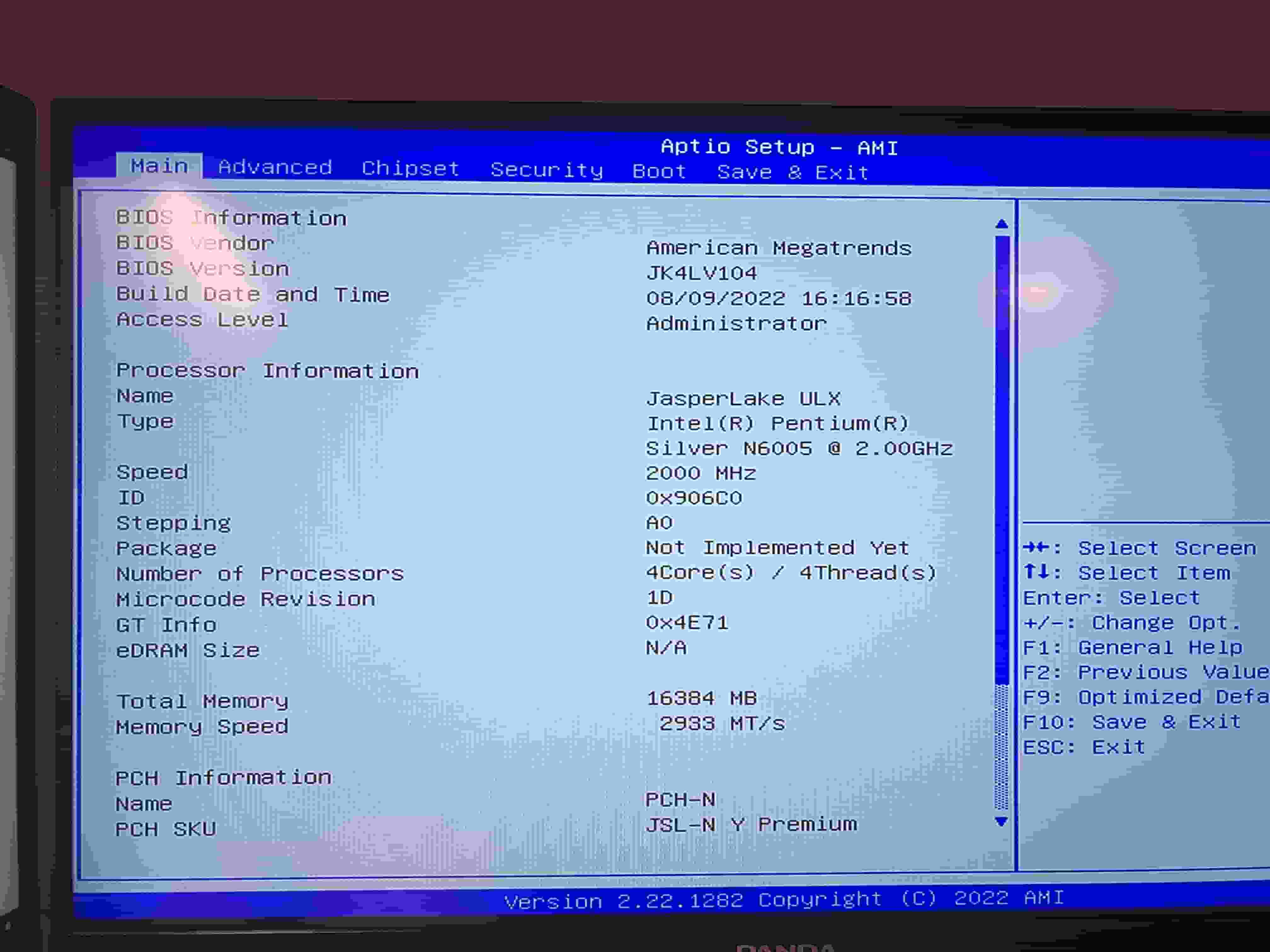 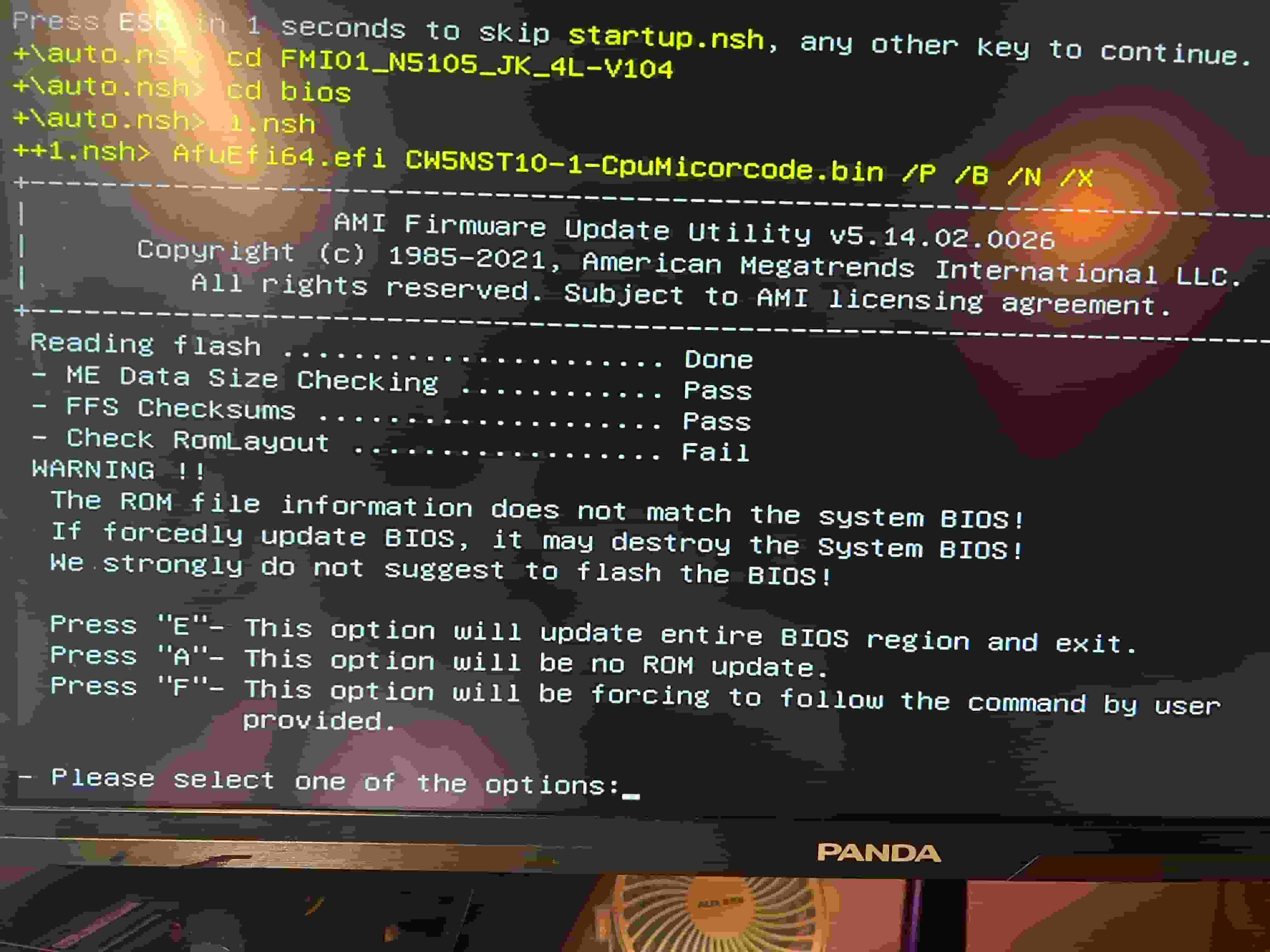 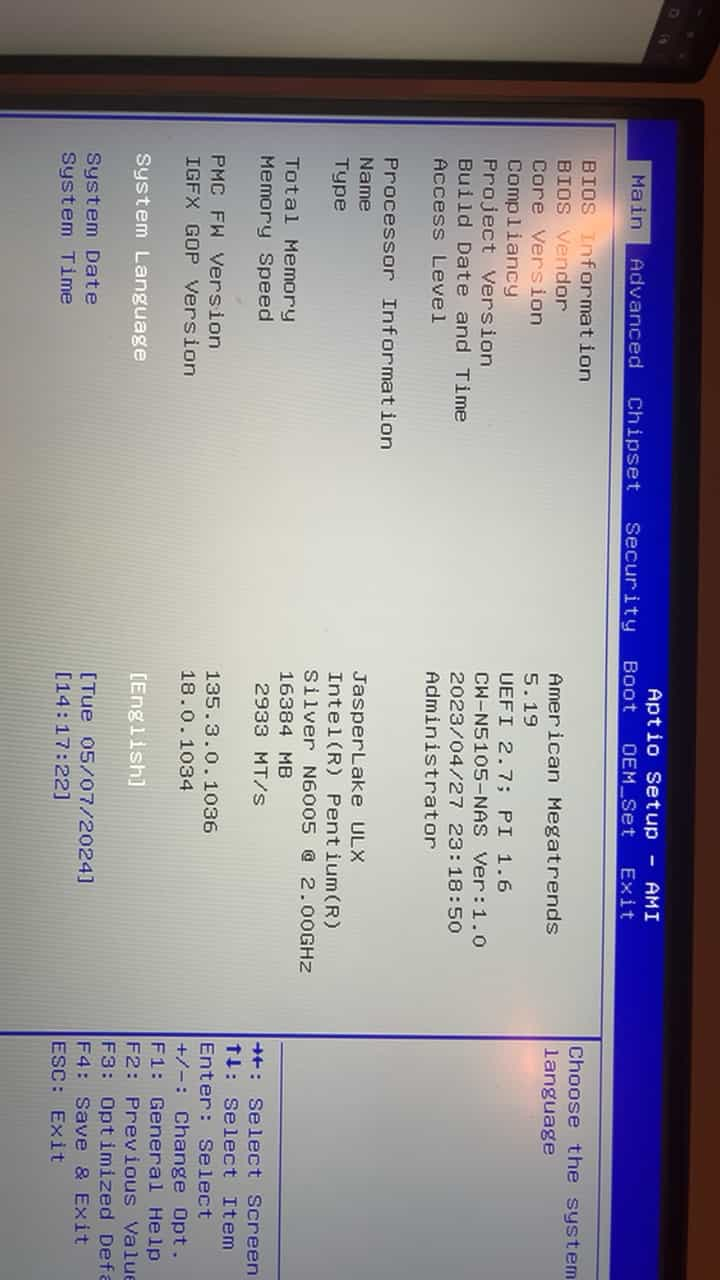 © Reprint prohibited Support Appreciate the author AliPayWeChat Like If you think my article is useful to you, please feel free to appreciate