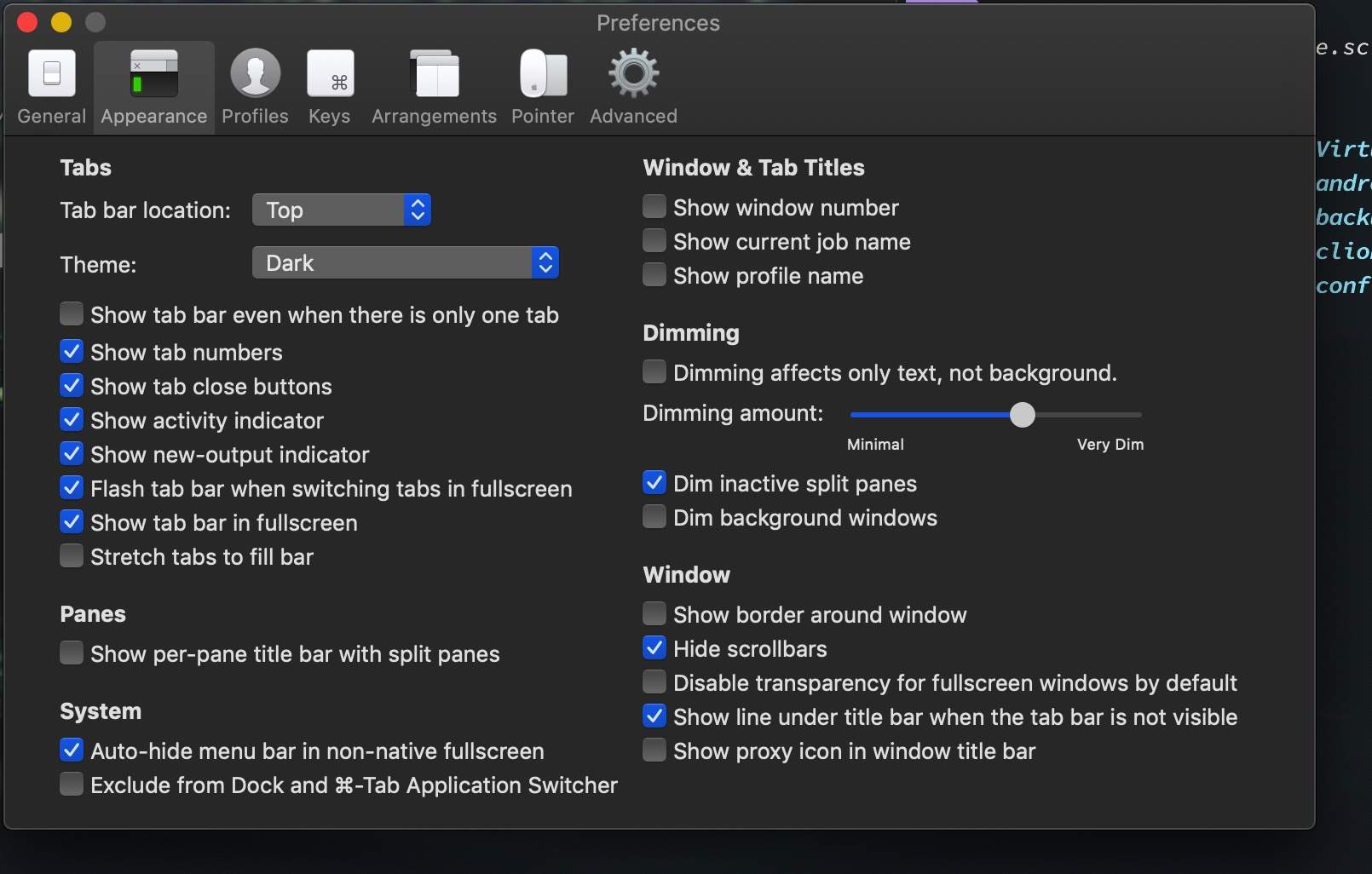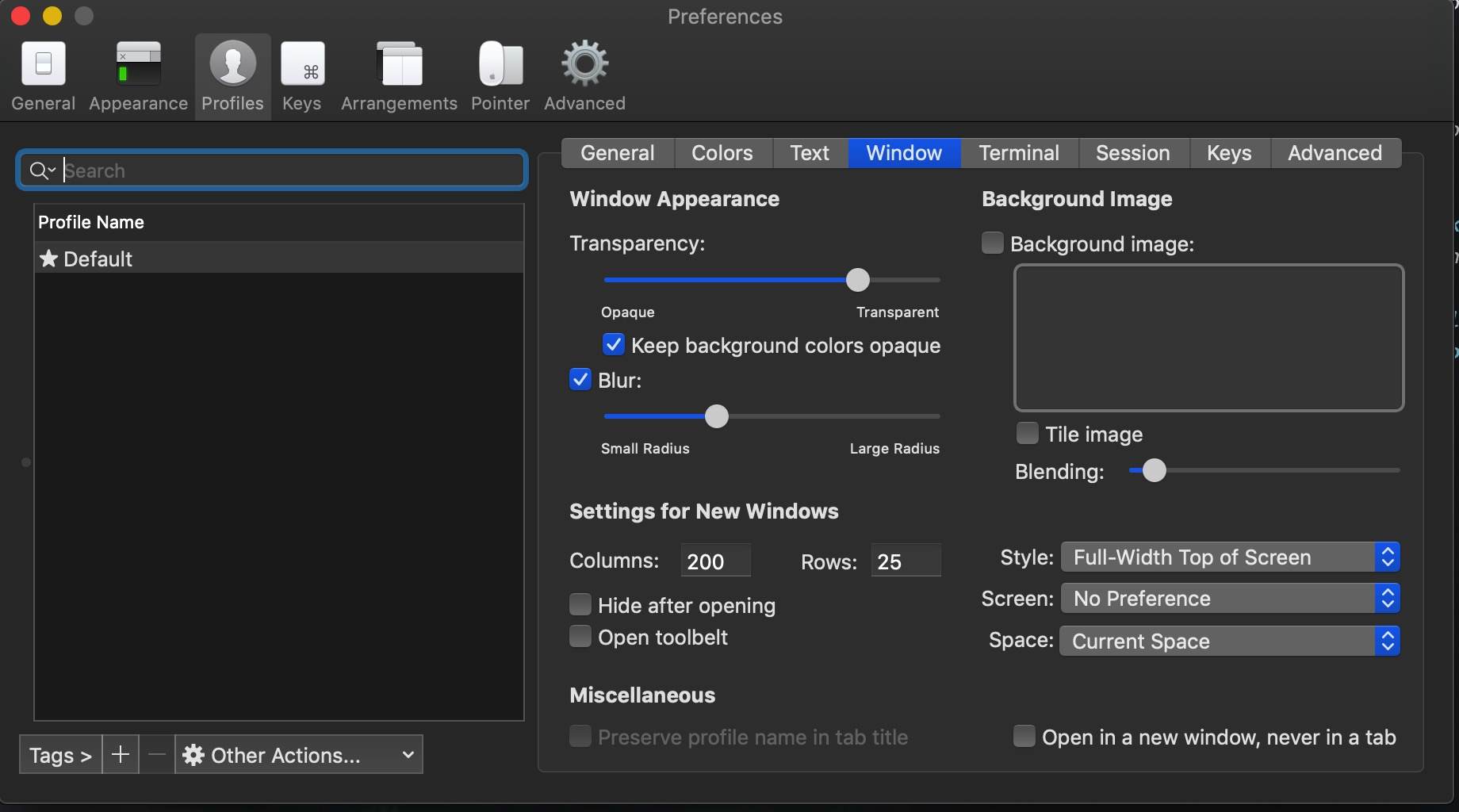Mac Install Iterm2
ZSH Installation
Iterm2-Color-Schemes: https://github.com/mbadolato/iTerm2-Color-Schemes
oh-my-zsh: https://github.com/robbyrussell/oh-my-zsh
# find the zsh
bash > echo $(which zsh)
# install via curl
bash > sh -c "$(curl -fsSL https://raw.githubusercontent.com/ohmyzsh/ohmyzsh/master/tools/install.sh)"
# oh my zsh theme
bash > git clone https://github.com/bhilburn/powerlevel9k.git ~/.oh-my-zsh/custom/themes/powerlevel10kZSH Themes
Preferences -> Profiles -> Import
Dracula Theme: https://draculatheme.com/iterm
Powerlevel10k Theme: https://github.com/romkatv/powerlevel10k
Themes: https://github.com/robbyrussell/oh-my-zsh/wiki/Themes
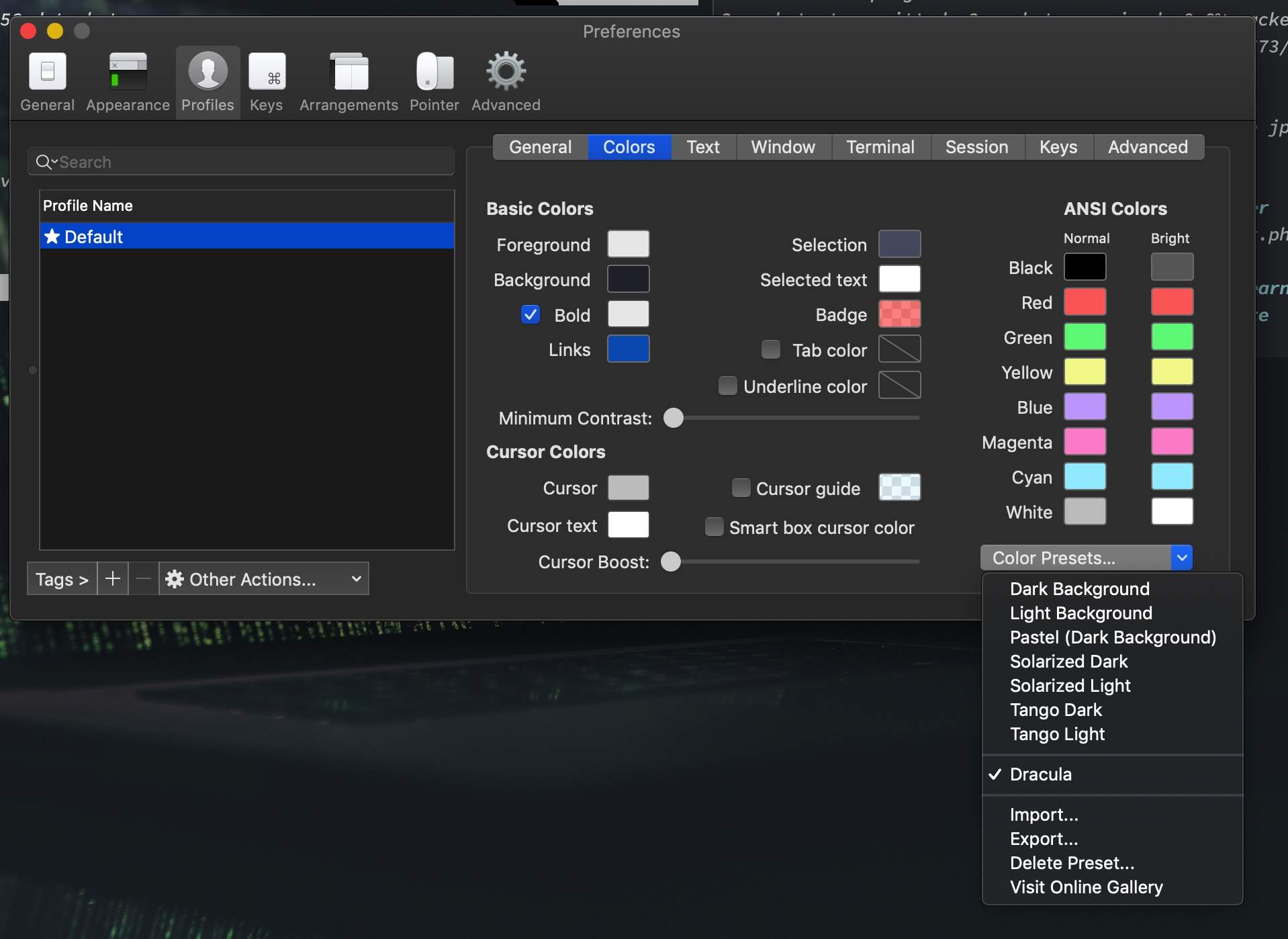
Powerlevel10k Installation
bash > git clone --depth=1 https://github.com/romkatv/powerlevel10k.git ${ZSH_CUSTOM:-$HOME/.oh-my-zsh/custom}/themes/powerlevel10k
bash > p10k configureZSH Setting
bash > vi ~/.zshrc
##############################
export DOTENV_AUTOLOAD=no
ZSH_THEME="powerlevel10k/powerlevel10k"
alias vs="/Applications/Visual\ Studio\ Code.app/Contents/Resources/app/bin/code"
#######################################ZSH Plugin
plugins=(
git
dotenv # auto load the .env to os env
extract # 一个命令 `x` 解压全部压缩文件
z # cd的加强版,到达任意到过的位置,模糊匹配
rand-quote # 随机名言,命令quote
gitignore # 提供一条 gi 命令,用来查询 gitignore 模板 gi python > .gitignore
cp # 提供一个 cpv 命令,这个命令使用 rsync 实现带进度条的复制功能
vi-mode # vim输入模式
safe-paste # 往 zsh 粘贴脚本时,它不会被立刻运行
colored-man-pages # 给你带颜色的 man 命令
zsh-syntax-highlighting # 指令高亮
zsh-autosuggestions # 命令自动提示,方向键补全
)Setting Sample